Personas Rotator

Congratulations! Personas Rotator installed successfully. Now you are ready to use your new add-on. What Will Your Browser Wear Now?
Personas Rotator is a companion for Personas Plus add-on. So Personas Rotator works in combination with Personas Plus to expand its functionalities and properties. As its name suggests Personas Rotator rotates your Personas at specific intervals automatically.
When installed Personas Rotator places a special menu option in Personas Plus menu. This way Personas Rotator is more elegantly integrated into the Personas Plus. You may reach the Personas Plus menu through status bar icon or Tools menu.
![]()
Personas Plus icon sits at the left bottom section of your Firefox in statusbar. If you do not have this icon you may need to activate the statusbar by following Firefox Menu Bar > View pathway and having a tick on Status Bar option.
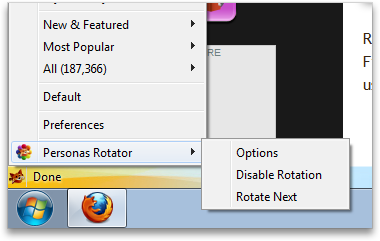
If you left click on the Personas Plus icon you will notice the Personas Rotator menu option inside the popup menu. Hovering over Personas Rotator menu will reveal the add-on options.
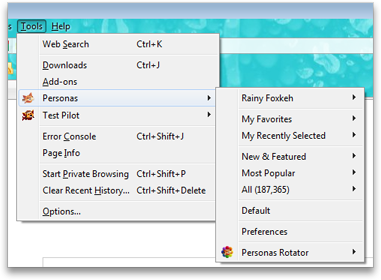
Also you may reach Personas Rotator menu by following Firefox Menu Bar > Tools > Personas pathway as above image depicts.
Personas Rotator will automatically rotate the Personas skins you have. If you logged in GetPersonas.com and have favorites in the system, the add-on will try to rotate your My Favorites personas. If you did not log in the system and have no My Favorites personas the rotation is completely random through different collections. The rotation interval time is set to 1 minute as default and you can change this value through settings.
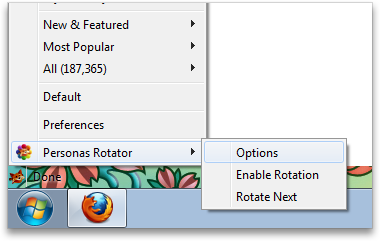
To change the Personas Rotator settings just left-click the normal Personas icon on Firefox status-bar. This will open up the Personas context menu which will provide you the Personas Rotator menu option.
By choosing Options menu, you may adjust the add-on cycle through All categories, My Favorites or set to rotate inside a specific category (e.g. Foxkeh) Also rotation interval can be changed as your like.
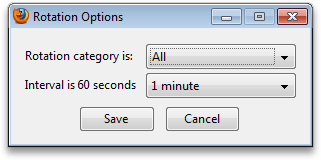
Note: If you:
• activate another Personas from Personas menu
• choose Default menu option from Personas menu or
• install new Personas from getpersonas.com
the rotation automatically stops. Because those requests should stop the rotation to see the changes took place. To activate the rotation again, follow Personas menu > Personas Rotator pathway and choose Enable Rotation menu option.
If any time rotation is not active make sure that:
• you have logged in the GetPersonas.com (only required if My Favorites is choosen for rotation category)
• check the ration is enabled from follow Personas menu > Personas Rotator pathway and choose Enable Rotation menu option if it is available. (Do not choose Disable Rotation. It implies the rotation is active and you do not need to take any further proceeding.)
You may combine Personas Rotator with Browser Backgrounds which lets you install wallpapers to your Firefox to better customise your browser. Browser Backgrounds is a great companion for Personas.
https://addons.mozilla.org/en-US/firefox/addon/10550
What about another rotator add-on? Wallpaper Rotator is the new Firefox add-on that changes your computer Desktop wallpapers regularly. No need to install another software to change your Desktop Wallpapers any more.
https://addons.mozilla.org/en-US/firefox/addon/14651
If you find the application useful please support my development efforts.
Hope you enjoy.
Hey, just wanted to let you know that you should ad “favorites” into the rotation category.
Hi Tom,
Favourites option is now supported.
Great product!
A couple ideas for a future version would be the ability to select multiple categories from the option menu, such as Abstract and Nature. It would really be cool if there was a way to feedback to getpersonas.com and set up a favorite/dislike list similar to how Stumbleupon works.
Esto esta super bacan, es exactamente lo que queria que personas hiciera!!!
Is there any way to make the personas rotate in a certain order, instead of it being random?
If you sign in Getpersonas.com and add some personas to your favorites, you will get a certain order collection if you choose the Rotation Category as My Favorites from Personas Rotator options.
This is pretty neat. The only thing cooler would be if it just changed each time you opened firefox.
Hi,
That kind of functionality will be added in next versions of the add-on.
this is pretty cool utility..i was looking for this from long time..
How do you add personas to your favorites
Genial muy Cool.
Gracias.
Hi Kisha,
Sign in Getpersonas.com and you will notice there is a button to add the Personas in favorites in the site.
Just what i wanted!!!
me gusto esta chevere ,, firefox hace cosas buenas , y no como lo de chrome que no le veo chiste
I’m agreeing with what others said before. I wanted something to change around my personas, and you delivered! Thanks! The only thing that would make it better is what Robyn says, to make it change every time you open Firefox. I look forward to that update!
Cool!! I like it…
OMG just perfect for us people of the short attention span.Also suits my need for flavor on my puter :P.Everything changes on my computer now every fifteen and thirty minutes.
Neat idea! Cheers!
I’d love to see a way to script a persona change. ie: a text file that lists date ranges and a persona ID for each. Set it up, and surprise yourself 6 months later.
All of Mozilla’s little cartoon fox personas have an associated date or season you see.
AWESOME ADDON!!!
THANKS A LOT!
Hi Baris,
Great job! Very innovative.