Personas Rotator

Congratulations! Personas Rotator installed successfully. Now you are ready to use your new add-on. What Will Your Browser Wear Now?
Personas Rotator is a companion for Personas Plus add-on. So Personas Rotator works in combination with Personas Plus to expand its functionalities and properties. As its name suggests Personas Rotator rotates your Personas at specific intervals automatically.
When installed Personas Rotator places a special menu option in Personas Plus menu. This way Personas Rotator is more elegantly integrated into the Personas Plus. You may reach the Personas Plus menu through status bar icon or Tools menu.
![]()
Personas Plus icon sits at the left bottom section of your Firefox in statusbar. If you do not have this icon you may need to activate the statusbar by following Firefox Menu Bar > View pathway and having a tick on Status Bar option.
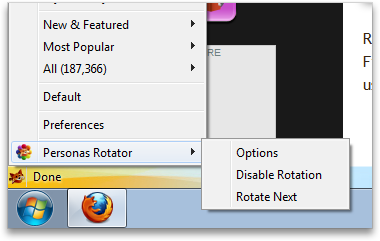
If you left click on the Personas Plus icon you will notice the Personas Rotator menu option inside the popup menu. Hovering over Personas Rotator menu will reveal the add-on options.
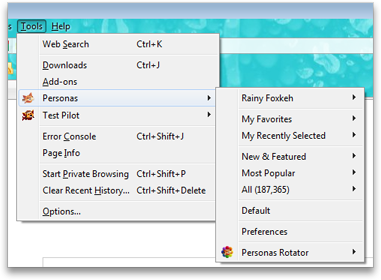
Also you may reach Personas Rotator menu by following Firefox Menu Bar > Tools > Personas pathway as above image depicts.
Personas Rotator will automatically rotate the Personas skins you have. If you logged in GetPersonas.com and have favorites in the system, the add-on will try to rotate your My Favorites personas. If you did not log in the system and have no My Favorites personas the rotation is completely random through different collections. The rotation interval time is set to 1 minute as default and you can change this value through settings.
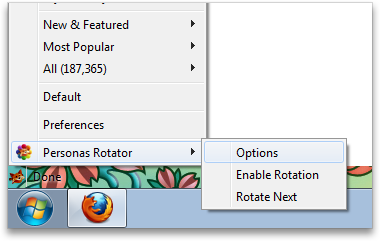
To change the Personas Rotator settings just left-click the normal Personas icon on Firefox status-bar. This will open up the Personas context menu which will provide you the Personas Rotator menu option.
By choosing Options menu, you may adjust the add-on cycle through All categories, My Favorites or set to rotate inside a specific category (e.g. Foxkeh) Also rotation interval can be changed as your like.
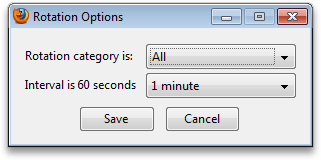
Note: If you:
• activate another Personas from Personas menu
• choose Default menu option from Personas menu or
• install new Personas from getpersonas.com
the rotation automatically stops. Because those requests should stop the rotation to see the changes took place. To activate the rotation again, follow Personas menu > Personas Rotator pathway and choose Enable Rotation menu option.
If any time rotation is not active make sure that:
• you have logged in the GetPersonas.com (only required if My Favorites is choosen for rotation category)
• check the ration is enabled from follow Personas menu > Personas Rotator pathway and choose Enable Rotation menu option if it is available. (Do not choose Disable Rotation. It implies the rotation is active and you do not need to take any further proceeding.)
You may combine Personas Rotator with Browser Backgrounds which lets you install wallpapers to your Firefox to better customise your browser. Browser Backgrounds is a great companion for Personas.
https://addons.mozilla.org/en-US/firefox/addon/10550
What about another rotator add-on? Wallpaper Rotator is the new Firefox add-on that changes your computer Desktop wallpapers regularly. No need to install another software to change your Desktop Wallpapers any more.
https://addons.mozilla.org/en-US/firefox/addon/14651
If you find the application useful please support my development efforts.
Hope you enjoy.
nice job my fox and personas add-ons
It’s wonderful, my firefox has a beutiful appearance, easy to install, thanks for Personas Rotator.
i really love your product
it is so nice and useful
Can you make it so that it rotates all of the personas in the favorites section, instead of just the first 42?
Hi Brett,
It is limitation of Personas Plus not Personas Rotator. You should request that feature from Personas Plus team.
Hey Boris,
Got a bit of a problem. I recently changed my password to access Personas. Before I did this, I had clicked the “Remember me on this Computer” button. Thus, every time I entered the first letter of my username, my password in bullet form would show up and I’d simply log in.
Now that I changed my password, when I enter that first letter, the old password came up which at first I thought was my new password and when I tried to login, of course it wouldn’t let me. I entered my new password and clicked the Remember me button expecting the new password to be remembered but it’s not happening that way at all. What can I do to fix this?
Hi Jan,
From Firefox menu > Tools > Options > Security > Saved Passwords > Search your site and Remove.
Hope it helps.
Hi Baris,
Thanks it worked great. My apologies for misspelling your name yesterday.
it is so cool it refrigerated my system background
very good
Very nice addon! I would be nice if it instead of instantly switching into the next persona faded into each. I think that would make it look smoother.
This is the COOLEST add-on I’ve ever seen‼
However, it would be helpful if u could choose particular personas from ur favorites and choose individual time periods for each 1. That way, I could have a persona for each time of day (e.g. Dawn, Morning, Noon, Evening, and Night)
Umm, in order to rotate my favorites, I have to log in. I log in. When I try selecting my favorites to rotate, it says I need to log in. seems to be a bug. in 2.5
Hello Nathan,
My Favorites working pretty good for now. Maybe you are having a cookie issue. After you log in the GetPersonas.com your login details are saved in cookies in your browser. If somehow Firefox can not save the cookie then you seem to be not logged in. You may better send a support request to Firefox forums.
Beautiful. I love this add-on!
this is nice and wonderful
wowww ! fantastic ! I love it and fun !
This one is really awesome. Jus changed the look of my browser. I love using mozilla. It really rockzzz to the core………
Love the program. It makes my firefox much more interesting. Great job! ^-^