Google Reverse Image Search

Congratulations! Google Reverse Image Search installed successfully. You can right now start using your new add-on.
Google Reverse Image Search is a simple tool that lets you search the images reversely on Google Images and find the other copies of the very image you are looking for on the web. It comes very handy solution when you are looking for the other sizes of a specific image.
Google Reverse Image Search is designed to be very easy to use. It works on any web page image. You need to right click on an image and choose Reverse Search on Google to reversely search your image. A new tab will open automatically and Google Images page related to your search will be available to you.
As examples; You can right click on below images and choose Reverse Search on Google option to try the add-on in action:
If you find the application useful please support my development efforts.

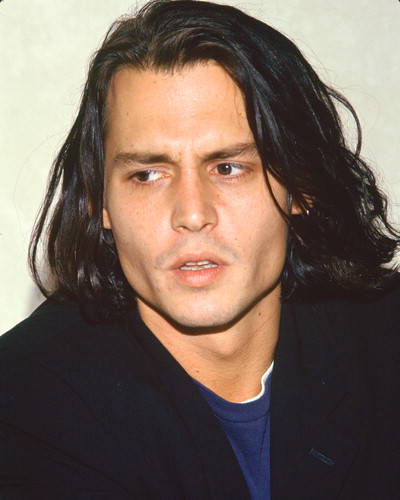


Wow, I am impressed with Google’s image search. It is definitely way head of its time.