Sidebar Companion for Google Sidewiki
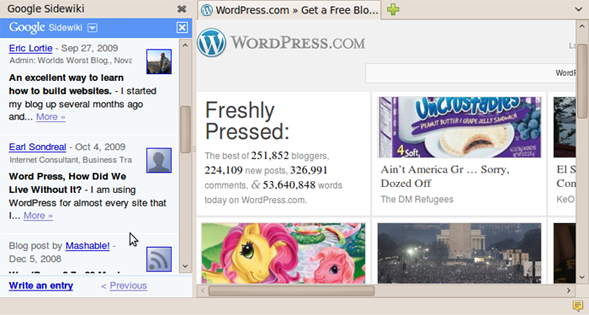
Congratulations! Sidebar Companion for Google Sidewiki installed successfully. Now you are ready to use your new add-on and Google Sidewiki concept.
Sidebar Companion for Google Sidewiki brings the Google Sidewiki entries about any web page right into Firefox sidebar. The add-on places a yellow Google Sidewiki icon inside the status bar. Clicking the status bar icon will toggle the sidebar for you. In that sidebar panel you can the check available Google Sidewiki entries of the web page you are viewing and even enter your own entry.
If Sidebar Companion for Google Sidewiki sidebar is open, the add-on updates Google Sidewiki entries when a new page is loaded. Also tab switches will automatically refresh the contents of the sidebar.
You may also add a Toolbar button in the Navigation toolbox by right clicking on any button inside navigation toolbar and choose Customise option to drag the Sidewiki toolbar button in navigation toolbar.
Below are some example web pages which you may check the add-on. Just open the Sidebar Companion for Google Sidewiki sidebar by clicking the yellow status bar icon and visit the below links to see the add-on in action.
http://en.wikipedia.org/wiki/Main_Page
If you find the application useful please support my development efforts.
Thanks very much for sidewiki add ons.
I succes installed sidewiki in my browser.
Congratulation for your extension!
It would be nice to have an option to display a notification on the status bar icon if the page you are currently visiting contains SideWiki comments, even if the side pane is not visible.
Another suggestion: when switching tab, please don’t discard the content of the SideWiki pane. Otherwise users may lose posts they are writing simply because they temporarily switch to another pane…
Regards,
Luca
Excellent Nice one
I think I’d like this a lot, but the icon is too big to fit in well with my configuration. Please allow the button to scale down for small-icon toolbars.